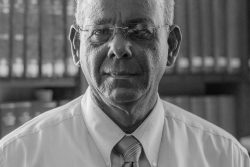By Dr Neeraj Jain MD (ophthal), DNB, MNAMS (Consultant Ophthalmologist)
Computer Vision Syndrome (CVS) is described as a group of eye and vision-related problems that result from prolonged computer use. Many individuals experience eye discomfort and vision problems when viewing a computer screen for extended periods. The level of discomfort appears to increase with the amount of computer use.
Most of the visual symptoms experienced by computer users are only temporary and will decline after stopping computer work. However, some individuals may experience continued reduced vision, such as blurred distance vision, even after stopping work at a computer. If nothing is done to address the cause of the problem, the symptoms will continue to recur and perhaps worsen with future computer use.
What causes Computer
Vision Syndrome?
As the name suggests, use of computers is the basic reason for the problem. Not everyone who uses the computer will have it. It depends on the level of their visual abilities and the amount of time spent looking at the computer screen.
Viewing a computer screen often requires fine and constant focusing and that makes the eyes work harder.
Viewing a computer screen is different when compared to reading a printed page. Often the letters on the computer screen are not as precise or sharply defined (depends on adjustment of brightness and resolution of the screen). The level of contrast of letters against the background is reduced, and the presence of glare and reflections on the screen may make viewing difficult.
In most cases, symptoms of CVS occur because the visual demands of the task exceed the visual abilities of the individual to comfortably perform them. At greatest risk for developing CVS are those persons who spend two or more continuous hours at a computer every day.
How to identify that you have
computer vision syndrome?
The most common symptoms associated with Computer Vision Syndrome (CVS) are
* Eyestrain and feeling of heaviness
* Headaches (mainly frontal)
* Blurred vision (transient or constant both)
* Dry eyes and gritty sensation
* Neck and shoulder pain
How to diagnose Computer
Vision Syndrome?
Computer Vision Syndrome can be diagnosed through a comprehensive eye examination. A brief history including work requirement and environmental factors is always helpful. Estimation and correction of refractive errors, diagnosis and treatment of eye surface disorders are an essential part of the examination.
How is Computer
Vision Syndrome treated?
When the problem is identified the corrective measures are taken to help the patient. Solutions to computer-related vision problems are varied. However, CVS can usually be alleviated by obtaining regular eye care and making changes in how you view the computer screen.
Computer related changes
■ Location of computer screen: Most people find it more comfortable to view a computer when the eyes are looking downward. Optimally, the computer screen should be 15 to 20 degrees below eye level (about 4 or 5 inches) as measured from the centre of the screen and 20 to 28 inches from the eyes.
■ Anti-glare screens: If there is no way to minimize glare from light sources, consider using a screen glare filter. These filters decrease the amount of light reflected from the screen.
■ Optimal brightness and contrast setting of the screen helps a lot.
Glasses related changes
■ Presbyopic people should get their spectacles done for the range of computer use rather than the reading distance.
■ Everyone should wear corrective glasses if already prescribed them.
■ An extra coating of anti-reflective layer prevents glare to some extent.
Lighting related changes
■ Lighting: Position the computer screen to avoid glare, particularly from overhead lighting or windows.
Use blinds or drapes on windows and replace the light bulbs in desk lamps with bulbs of lower wattage.
■ Avoid working in a very dark or very bright environment.
Eye surface related changes
■ People with dry eyes should use enough lubricant eye drops. Even regular people can use the lubricant eye drops as we tend to blink less when we work on the computer.
■ The habit of frequent habitual blinking sounds funny but helps a lot in CVS.
Take proper treatment for ocular surface disorders, if you have any.
Environmental changes
■ The temperature setting should be optimal. Very hot and very cold work environments aggravate the dryness of the eye surface.
■ Avoid using a fan blowing air on your face. Strong air currents lead to dry eyes.
■ Seating position: Chairs should be comfortably padded conforming to the curvature of the back. The chair height should be adjusted so that your feet rest flat on the floor. If your chair has arm rests, they should be adjusted to provide arm support while you are typing. Your wrists shouldn’t rest on the keyboard when typing.
How to provide rest to
the eyes and body
■ Rest breaks: To prevent eyestrain, try to rest your eyes when using the computer for long periods. Rest your eyes for 15 minutes after two hours of continuous computer use. Also, for every 20 minutes of computer viewing, look away from the screen for 20 seconds to allow your eyes to refocus.
■ Blinking: To minimize your chances of developing dry eye when using a computer, make an effort to blink frequently. Blinking keeps the front surface of your eye moist.
■ After every hour of work, stretch your head, neck and wrists to relax them.